A gaming laptop gives you power and flexibility, perfect for those who need their gaming fix on the move. But at home, why settle for hunching over a small screen? With some clever additions, your laptop can transform into a full-blown gaming station that rivals any desktop setup.
First Things First: Choose the Right Foundation
Your gaming adventure starts with hardware that matches your needs. Many gamers in Malaysia find themselves splitting time between competitive multiplayer games and trying their luck at digital card games or online slots. The market for online entertainment keeps growing, with new options popping up regularly, so be mindful of what kind of games you’re going to spend most of your time playing. That should dictate the laptop specs (Source: https://www.valuewalk.com/igaming/malaysia-online-casinos/).
So, when picking a gaming laptop, it’s recommended to focus on four key areas: type of games you play the most, components, connectivity, and design.
For components, prioritize the GPU and CPU – they’re the heart and soul of gaming performance. Unlike desktops, you can’t easily swap these out later. Look for at least an RTX 3060 or equivalent AMD option for decent 1080p gaming. RAM matters too – 16GB has become the practical minimum for serious gaming.
Connectivity might seem boring until you need it. Check for:
- Thunderbolt/USB-C ports (faster data transfer, better monitor connections)
- HDMI/DisplayPort outputs
- Enough USB ports for peripherals
- Ethernet port for stable online gaming
Design preferences vary wildly. Some want slim and light, others don’t mind bulk if it means better cooling. Screen size is personal choice – 15.6″ balances portability and visibility, while 17.3″ offers more immersion but weighs more. Look for 144Hz refresh rates or higher if you play fast-paced games.
This Is How You Create Your Command Center
Your desk setup makes or breaks the experience. Start by choosing a spot with:
- Enough surface area for all your gear
- Access to power outlets
- Good lighting that won’t reflect on screens
- Minimal distractions
Cable management deserves more attention than it gets. Nothing ruins a setup faster than a tangled mess of wires. Use cable clips, sleeves, or even DIY solutions like toilet paper tubes to keep everything tidy.
External Displays: Size Matters
Connecting your laptop to a larger screen transforms the experience completely. External monitors offer:
- More screen real estate (play on one screen, chat/browse on another)
- Better positioning for your neck and back
- Higher refresh rates for smoother gameplay
- Better color accuracy and viewing angles
Look for monitors with 144Hz refresh rates for smoother motion. VA panels offer great contrast for atmospheric games, while IPS provides better color accuracy. TN panels have fallen out of favor but still offer the fastest response times.
Position your monitor so the top is roughly at eye level to avoid neck strain. This often means propping up your laptop or using a separate stand.
Precision Controls
Your laptop’s built-in keyboard and trackpad work fine for casual use, but dedicated peripherals take gaming to another level.
For keyboards, mechanical switches offer tactile feedback and faster response. Popular options include Cherry MX Red (linear, quiet) or Blue (clicky, tactile). Keyboards with N-key rollover prevent missed inputs when pressing multiple keys.
A good gaming mouse makes a massive difference. Look for:
- Adjustable DPI settings (400-16000+ range)
- Comfortable shape for your grip style
- Enough buttons for your gaming needs
- Lightweight design for quick movements
Don’t forget a quality mousepad – cloth versions offer control and comfort, while hard surfaces provide speed.
Sound Really Does Matter
Great audio completes the immersion. Options include:
- Gaming headsets with virtual surround sound
- External speakers for room-filling audio
- DACs (Digital-to-Analog Converters) for audiophiles
For competitive gaming, a good headset with positional audio helps you hear enemies before you see them. For single-player experiences, speakers create a more cinematic feel.
Docking Solutions
A docking station serves as the command center for all your accessories. With a single cable connection to your laptop, you get:
- Multiple monitor outputs
- Additional USB ports
- Ethernet connectivity
- Power delivery
This lets you transform from portable to powerhouse in seconds. Just unplug one cable when you need to go mobile.
Comfort and Ergonomics
Gaming sessions can stretch for hours. Invest in:
- A proper chair that supports your back
- Desk at the right height (elbows should rest at 90 degrees)
- Wrist rests for keyboard and mouse
- Stands or cooling pads that elevate your laptop
These small changes prevent pain and injury over time.
Personal Touches
Your space should reflect you. Add:
- Good lighting (bias lighting behind monitors reduces eye strain)
- Plants for a touch of life
- Personal items that inspire you
- A drink holder (away from electronics!)
So, Where Does This Leave Us?
Building the perfect laptop gaming setup isn’t about getting the most expensive gear. It’s about creating a space that works for your specific needs. Start with the essentials – laptop, monitor, keyboard, mouse – and build from there.
The beauty of a laptop-based setup is flexibility. You can upgrade pieces individually as your budget allows, and you always have the option to pack up and go. Whether you’re raiding with friends online or playing solo adventures, the right setup makes all the difference between just playing games and truly experiencing them.