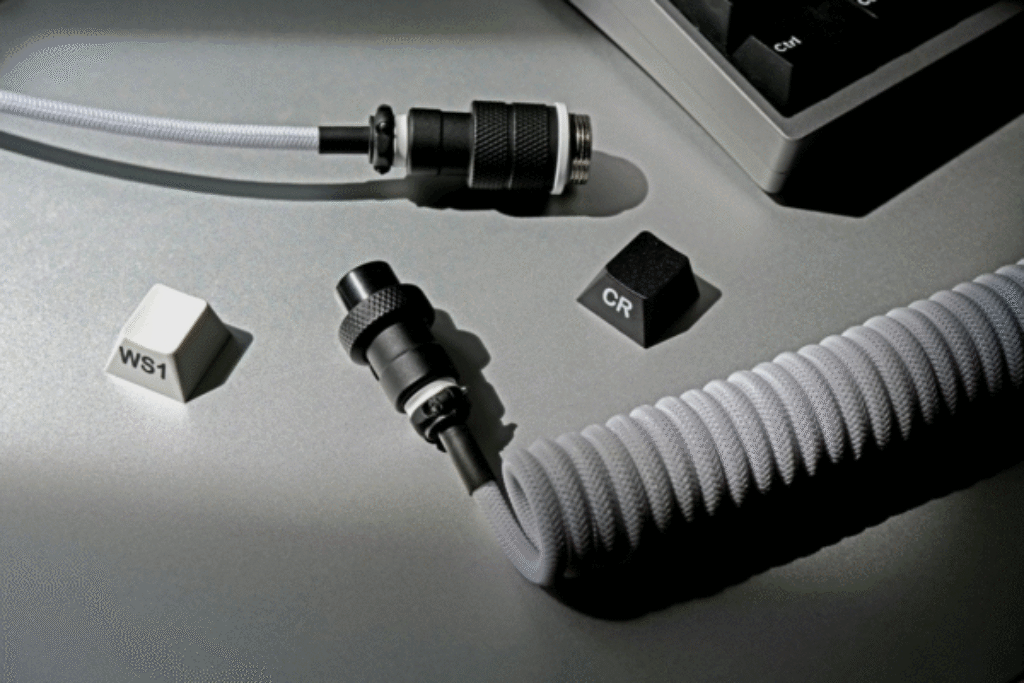For many of us, our laptop is the hub of our work, school, and even our creative life. But just like a well-designed website—where every detail supports your goals—the right accessories can make your laptop experience smoother, more comfortable, and a lot more productive. Think about how sites crafted by Web Design Johor Bahru seamlessly blend style and usability. A great workspace should do the same. The good news? You don’t need to spend a fortune to see real results. In this guide, you’ll discover the best laptop accessories under $50 that can help you work smarter and feel better, no matter your budget.
1. Ergonomic Laptop Stand or Riser
Why it matters:
Most people use their laptops on a desk or table, often craning their necks downward, which leads to discomfort and long-term strain. According to Wikipedia, laptop ergonomics are a common problem—improper posture can cause fatigue, tension headaches, and back pain.
How it helps:
A sturdy laptop stand raises your screen to eye level. This simple adjustment encourages good posture, reducing neck and shoulder pain. Stands also help with airflow, keeping your laptop cooler during long sessions.
Best budget picks:
- OMOTON 360° Rotating Laptop Stand ($28–$35): Offers a swivel base, folds up flat, and is sturdy enough for daily use.
- Kensington Easy Riser Go ($24.99): Lightweight and adjusts to several heights, great for working at different desk setups.
Tip: Pair your stand with an external keyboard and mouse for maximum comfort.
2. USB-C Hub or Dock
Why it matters:
With so many new laptops offering only USB-C ports, you quickly run out of places to plug in essential devices. A quality hub expands your options, letting you connect everything from monitors to memory cards.
How it helps:
A USB-C hub acts as a bridge between your laptop and the rest of your tech life. Add extra monitors, charge your phone, or quickly transfer files from an SD card—all at once.
Best budget picks:
- Anker 7-in-1 USB-C Hub (~$40): Compact and reliable, this hub adds USB-A, HDMI, and SD card slots.
- Baseus 9-in-1 Docking Station (~$38): Includes Ethernet and dual HDMI outputs—great for anyone working with multiple displays.
No more unplugging one device to use another—this single accessory can transform your setup!
3. High-Speed Compact Charger
Why it matters:
Slow or bulky chargers are a hassle, especially if you’re working from different places during the day. A high-speed compact charger saves time and reduces clutter.
How it helps:
Modern GaN (gallium nitride) chargers pack a lot of power into a tiny case, often with multiple outputs for charging several devices at once.
Best budget picks:
- Baseus 65W Flat GaN Charger (~$44): Small enough to fit in your palm, but powerful enough for most laptops and phones.
Having a spare charger in your bag means you’re always ready to work, wherever you go.
4. External Mouse and Keyboard

Laptop trackpads and keyboards are convenient, but they’re not designed for long stretches of work. Over time, they can cause hand and wrist discomfort and slow down your workflow.
How it helps:
A wireless mouse and keyboard combo is an instant upgrade for speed and comfort. Ergonomic models help keep your wrists in a neutral position, cutting down on fatigue.
Best budget picks:
- Dell Wireless Mouse WM126 ($15): Reliable, compact, and long battery life.
- Logitech K380 Bluetooth Keyboard ($35): Slim, lightweight, and pairs with multiple devices.
You’ll notice the difference immediately, especially if you do a lot of typing or editing.
5. Noise-Reducing Headphones
Why it matters:
Open offices, coffee shops, and busy homes all come with distractions. A pair of quality headphones helps you focus and signals to others that you’re in work mode.
How it helps:
Noise-canceling or noise-isolating headphones create a private workspace anywhere. They’re also essential for clear video calls.
Best budget picks:
- JBL Tune 660NC (~$50): Great battery life, good sound, and reliable active noise canceling.
- Soundcore by Anker Life Q20 (~$45): Over-ear comfort with solid ANC at an affordable price.
Pro tip: Use these with background music or ambient sounds to boost concentration even more.
6. Desk Organizer or Mat
Why it matters:
A cluttered desk makes it harder to focus and can increase stress. Small items—pens, cables, notebooks—tend to spread out unless you have a system.
How it helps:
A desk organizer or mat groups everything in one place. Some have built-in charging pads or pen holders for added convenience.
Best budget picks:
- SimpleHouseware Mesh Desk Organizer ($20): Keeps small supplies sorted.
- MOFT Desk Mat (~$30): Protects your desk and provides a dedicated space for your laptop and accessories.
Having a “home” for your essentials helps you settle in quickly, wherever you’re working.
7. Cooling Pad or USB Fan
Why it matters:
Laptop heat isn’t just annoying—it can slow down performance and shorten your device’s lifespan.
How it helps:
A cooling pad or small USB-powered fan draws heat away from your laptop during intense work or gaming.
Best budget picks:
- HAVIT HV-F2056 Laptop Cooler ($28): Lightweight and quiet, fits most laptop sizes.
- Deepcool Multi-Core X6 Cooler ($30): Multiple fans and adjustable height.
Even a simple cooling solution can make your laptop faster and more comfortable to use.
8. Portable SSD or Flash Drive
Why it matters:
Running out of storage space can bring any project to a halt. Cloud storage is helpful, but nothing beats the speed and security of a physical backup.
How it helps:
A portable SSD or high-speed flash drive lets you store large files, back up important work, or move data between devices quickly.
Best budget picks:
- SanDisk Ultra Flair 128GB USB 3.0 Flash Drive (~$15): Fast, reliable, and plenty of space for docs, photos, and presentations.
- Generic 440GB USB SSD (~$45): For bigger projects like video or design files.
Backup regularly! It only takes one accidental drop or spill to lose hours of work.
9. Cable Management Tools

Why it matters:
Tangled cords and cables are not just unsightly—they can cause wear and damage over time.
How it helps:
A few simple clips or cable ties can keep your workspace neat, extend the life of your devices, and make it easier to find the cord you need.
Best budget picks:
- OHill Cable Clips (Pack of 16, ~$7): Stick to any surface and hold multiple cables.
- VELCRO Brand Reusable Ties (100 pack, ~$10): Bundle and label cords for travel or storage.
You’ll be surprised how much cleaner and more efficient your workspace feels.
10. Webcam Cover or Privacy Shield
Why it matters:
Security and privacy are bigger concerns than ever. Even when you’re not using your camera, it’s smart to protect yourself from accidental sharing or prying eyes.
How it helps:
A simple slide cover keeps your webcam blocked when it’s not in use. It’s cheap peace of mind.
Best budget picks:
- CloudValley Webcam Cover Slide (3 pack, ~$7): Ultra-thin, easy to install, and won’t interfere with closing your laptop.
Protect your privacy in seconds and forget about it until you need to jump on a call.
Bringing It All Together
When you combine just a few of these accessories—a laptop stand, USB-C hub, quality headphones, and a desk organizer—you’ll see your comfort and productivity improve almost overnight. Most people find that once they invest in their workspace, their focus and mood improve too.
What’s more, by choosing smart, affordable gear, you’re setting yourself up for years of better work and less stress. It’s the same principle that makes effective web design so powerful: small, thoughtful changes add up to a major impact.
You don’t need the latest or most expensive equipment to boost your laptop’s potential. In fact, many of the best upgrades are simple, practical, and budget-friendly. Start with the accessory that addresses your biggest pain point—whether it’s sore wrists, slow charging, clutter, or background noise—and see how quickly your work improves.
Like a well-crafted website by Web Design Johor Bahru, the right setup brings out the best in your tools and yourself. With these under-$50 picks, you can work smarter, feel better, and make the most of every session—without breaking the bank.